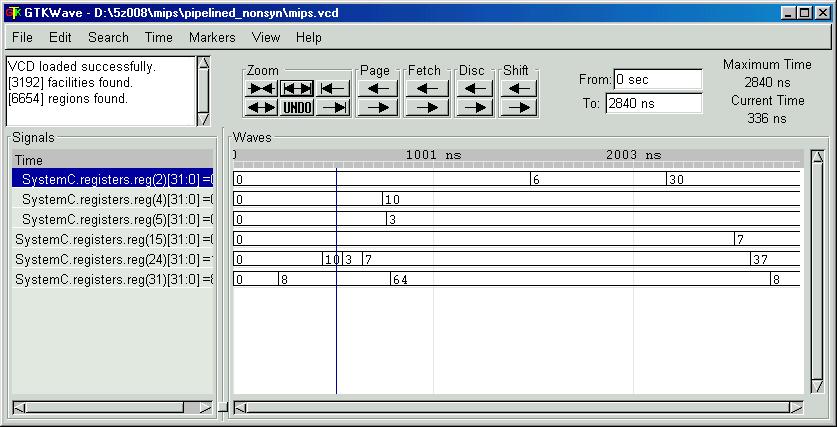This section provides a getting started guide on the
LCC compiler. For a slightly more detailed discussion on how to use
the LCC compiler see the next section.
Step 1
Open a bash-shell by double-clicking on the bash icon on you
desktop.

Step 2
Set the LCCDIR variabele in the environment to the directory
containing the LCC executable. Do this using the following command:
export LCCDIR=/cygdrive/D/mmips/lcc/lccdir
Step 3
Add the LCC-directory to you path using the following command:
PATH=$LCCDIR:$PATH
Step 4
Change to the installation directory of the course software (i.e.
<installdir>). This is typically 'd:\mmips\', however within
cygwin we write this different. To revert to this directory, you
should use the following command:
cd /cygdrive/D/mmips
or
cd d:/mmips
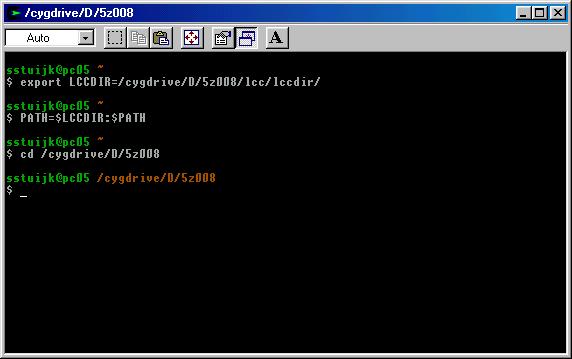
Step 5
Change to the directory in which the source of our test program
'apps/example'.
cd apps/example
The file 'main.c' contains our simple test program. Its
contents is shown below.
void main(void)
{
int a, b, c, result;
a = 10;
b = 3;
c = 7;
result = a * b + c;
}
Step 6
We are now ready to compile (and link) the source into an
executable binary for our miniMIPS processor. This can be done with
the following command:
lcc main.c -o main
We now get a binary called 'main' that contains the binary
code of our program.
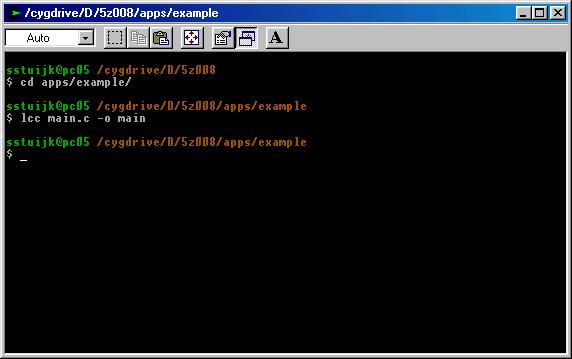
Step 7
If you want, you can dissamble the binary and look at
the assembler instruction. The can be done with a tool called
'disas'. You use it with the following command:
disas main
The output of the program looks as follows on your screen:
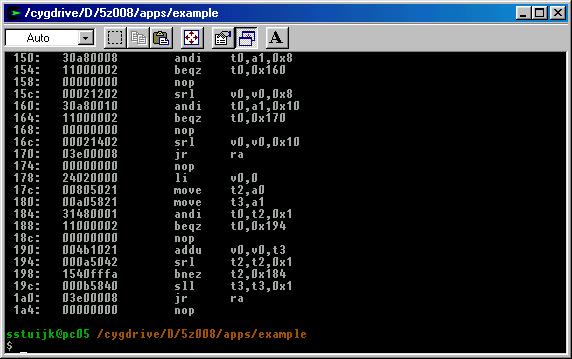
The complete disassembly of the program is shown below. Try to
understand what happens!
main: file format binary
Disassembly of section .data:
0000000000000000 <.data>:
0: 00000000 nop # Start of boot-loader
4: 0c000005 jal 0x14 # Jump to address 0x14 (Start of program)
8: 241d2800 li sp,10240 # Set stack-pointer
c: 08000003 j 0xc # Jump to your-self (infite loop to terminate program)
10: 00000000 nop
14: 27bdffd8 addiu sp,sp,-40 # Put some values on stack
18: afbf0010 sw ra,16(sp)
1c: 2418000a li t8,10 # Load 10 into regsiter t8
20: afb80024 sw t8,36(sp) # Put register t8 on stack
24: 24180003 li t8,3 # Load 3 into register t8
28: afb80020 sw t8,32(sp) # Put register t8 on stack
2c: 24180007 li t8,7 # Load 7 into regsiter t8
30: afb8001c sw t8,28(sp) # Put register t8 on stack
34: 8fa40024 lw a0,36(sp) # Get value from stack into argument resgiter a0
38: 8fa50020 lw a1,32(sp) # Get value from stack into argument resgiter a1
3c: 0c00005e jal 0x178 # Call function __mul (multiply function)
40: 00000000 nop
44: 8faf001c lw t7,28(sp) # Get value from stack into register t7
48: 00000000 nop
4c: 004fc021 addu t8,v0,t7 # Add result register v0 and resgiter t7, put result in t8
50: afb80018 sw t8,24(sp)
54: 8fbf0010 lw ra,16(sp)
58: 27bd0028 addiu sp,sp,40
5c: 03e00008 jr ra # End of the program, return to boot-loader
60: 00000000 nop
64: 00801021 move v0,a0 # A set of un-used shift functions
68: 30a80001 andi t0,a1,0x1
6c: 11000002 beqz t0,0x78
70: 00000000 nop
74: 00021040 sll v0,v0,0x1
78: 30a80002 andi t0,a1,0x2
7c: 11000002 beqz t0,0x88
80: 00000000 nop
84: 00021080 sll v0,v0,0x2
88: 30a80004 andi t0,a1,0x4
8c: 11000002 beqz t0,0x98
90: 00000000 nop
94: 00021100 sll v0,v0,0x4
98: 30a80008 andi t0,a1,0x8
9c: 11000002 beqz t0,0xa8
a0: 00000000 nop
a4: 00021200 sll v0,v0,0x8
a8: 30a80010 andi t0,a1,0x10
ac: 11000002 beqz t0,0xb8
b0: 00000000 nop
b4: 00021400 sll v0,v0,0x10
b8: 03e00008 jr ra
bc: 00000000 nop
c0: 00801021 move v0,a0
c4: 30a80001 andi t0,a1,0x1
c8: 11000002 beqz t0,0xd4
cc: 00000000 nop
d0: 00021043 sra v0,v0,0x1
d4: 30a80002 andi t0,a1,0x2
d8: 11000002 beqz t0,0xe4
dc: 00000000 nop
e0: 00021083 sra v0,v0,0x2
e4: 30a80004 andi t0,a1,0x4
e8: 11000002 beqz t0,0xf4
ec: 00000000 nop
f0: 00021103 sra v0,v0,0x4
f4: 30a80008 andi t0,a1,0x8
f8: 11000002 beqz t0,0x104
fc: 00000000 nop
100: 00021203 sra v0,v0,0x8
104: 30a80010 andi t0,a1,0x10
108: 11000002 beqz t0,0x114
10c: 00000000 nop
110: 00021403 sra v0,v0,0x10
114: 03e00008 jr ra
118: 00000000 nop
11c: 00801021 move v0,a0
120: 30a80001 andi t0,a1,0x1
124: 11000002 beqz t0,0x130
128: 00000000 nop
12c: 00021042 srl v0,v0,0x1
130: 30a80002 andi t0,a1,0x2
134: 11000002 beqz t0,0x140
138: 00000000 nop
13c: 00021082 srl v0,v0,0x2
140: 30a80004 andi t0,a1,0x4
144: 11000002 beqz t0,0x150
148: 00000000 nop
14c: 00021102 srl v0,v0,0x4
150: 30a80008 andi t0,a1,0x8
154: 11000002 beqz t0,0x160
158: 00000000 nop
15c: 00021202 srl v0,v0,0x8
160: 30a80010 andi t0,a1,0x10
164: 11000002 beqz t0,0x170
168: 00000000 nop
16c: 00021402 srl v0,v0,0x10
170: 03e00008 jr ra
174: 00000000 nop
178: 24020000 li v0,0 # __mul (multiply) function
17c: 00805021 move t2,a0
180: 00a05821 move t3,a1
184: 31480001 andi t0,t2,0x1
188: 11000002 beqz t0,0x194
18c: 00000000 nop
190: 004b1021 addu v0,v0,t3
194: 000a5042 srl t2,t2,0x1
198: 1540fffa bnez t2,0x184
19c: 000b5840 sll t3,t3,0x1
1a0: 03e00008 jr ra
1a4: 00000000 nop
Step 8
We are now done within the cygwin environment. To simulate the
execution of our binary program on our miniMIPS model, we must load
our binary during the simulation of our SystemC miniMIPS model. To
do this, we replace the existing file 'mips_rom.bin', which can be
found in the directory containing our SystemC model (e.g.
d:\mmips\mips\pipelined_nonsyn\) with our binary (i.e. main).
We now start C++Builder and compile and run our SystemC miniMIPS
model. (See for more on this the getting
started guide of assignment 1) As a result we get a file called
mips.vcd. This file conatins a trace of all event that occured
during the simulation. The content of the file can be observed with
the WinWave viewer.
The picture below show the outcome of the simulation of our test
program on our SystemC miniMIPS model.