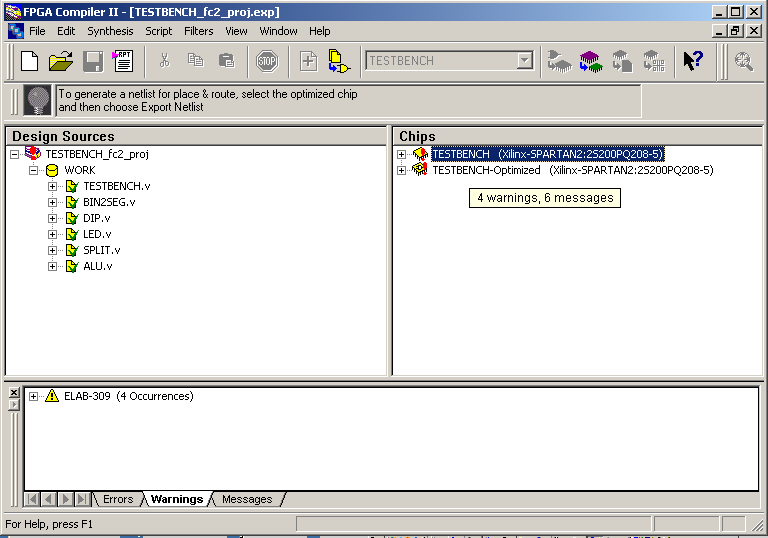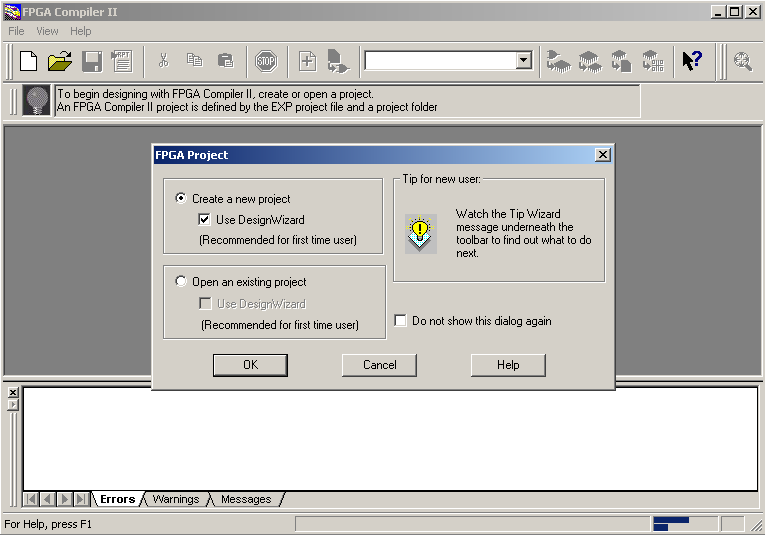
2. Select the default Design Wizard project
3. Select the Verilog files for the ALU project
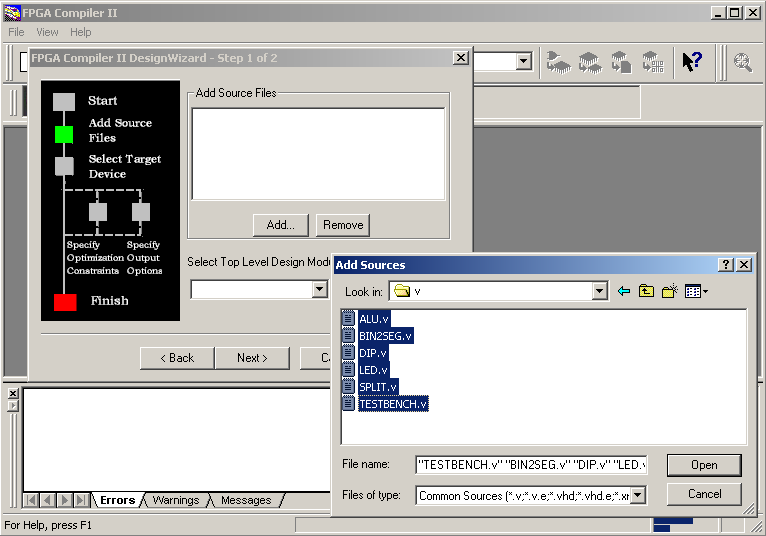
4. Select the toplevel design module (TESTBENCH)
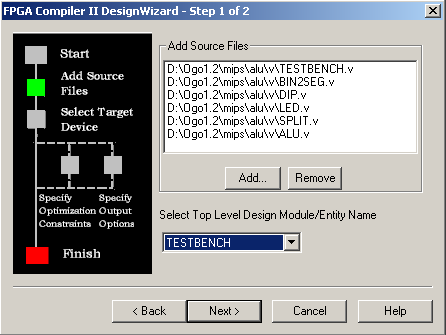
5. Enter the parameters of the target FPGA device and press
Run
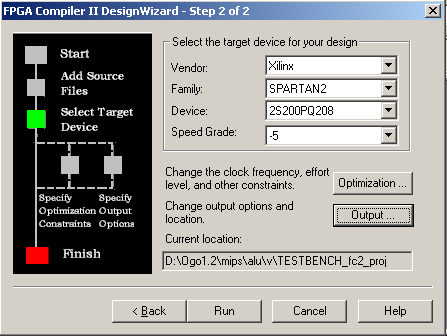
Note that the FPGA you are using can be different from the one
shown on this figure. Check your type!
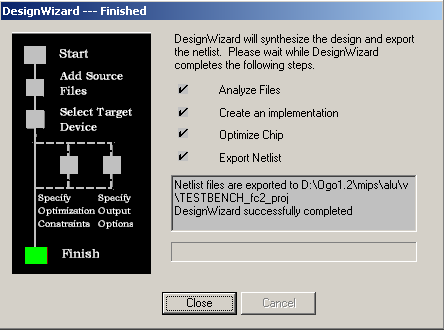
6. After the compilation is finished, you can examine the error
and warning messages by clicking on the output chips (TESTBENCH and
TESTBENCH-Optimized) and examining the output window (bottom of the
screen)